Download the Chevron App
Download the Texaco App
Download the Chevron mobile app for the best experience and to view available rewards and offers.
Download the Texaco mobile app for the best experience and to view available rewards and offers.


Try the Chevron or Texaco App, pair with Apple CarPlay or Android Auto to search for stations, add a carwash,
and pay for fuel! Access your mobile device from the dashboard and navigate safely where you need to go.
Start fueling directly from your car dashboard!
Apple CarPlay
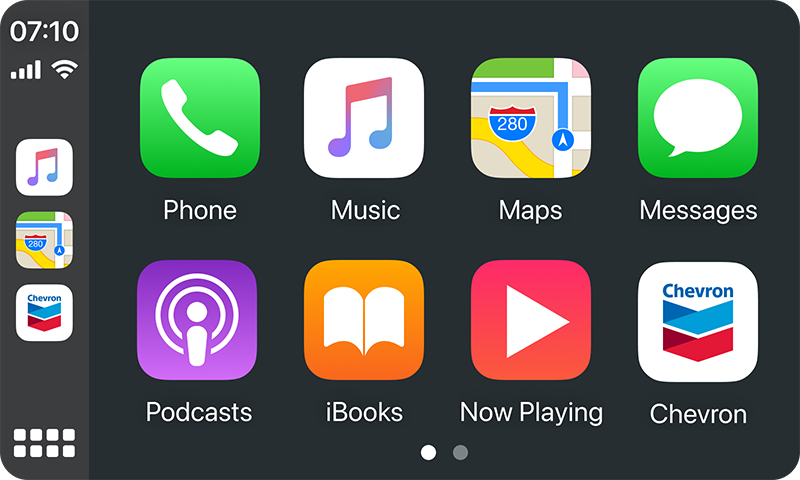
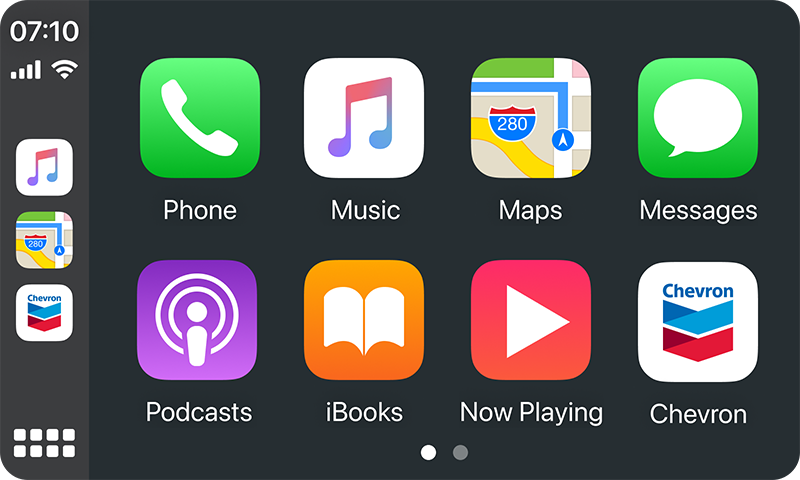
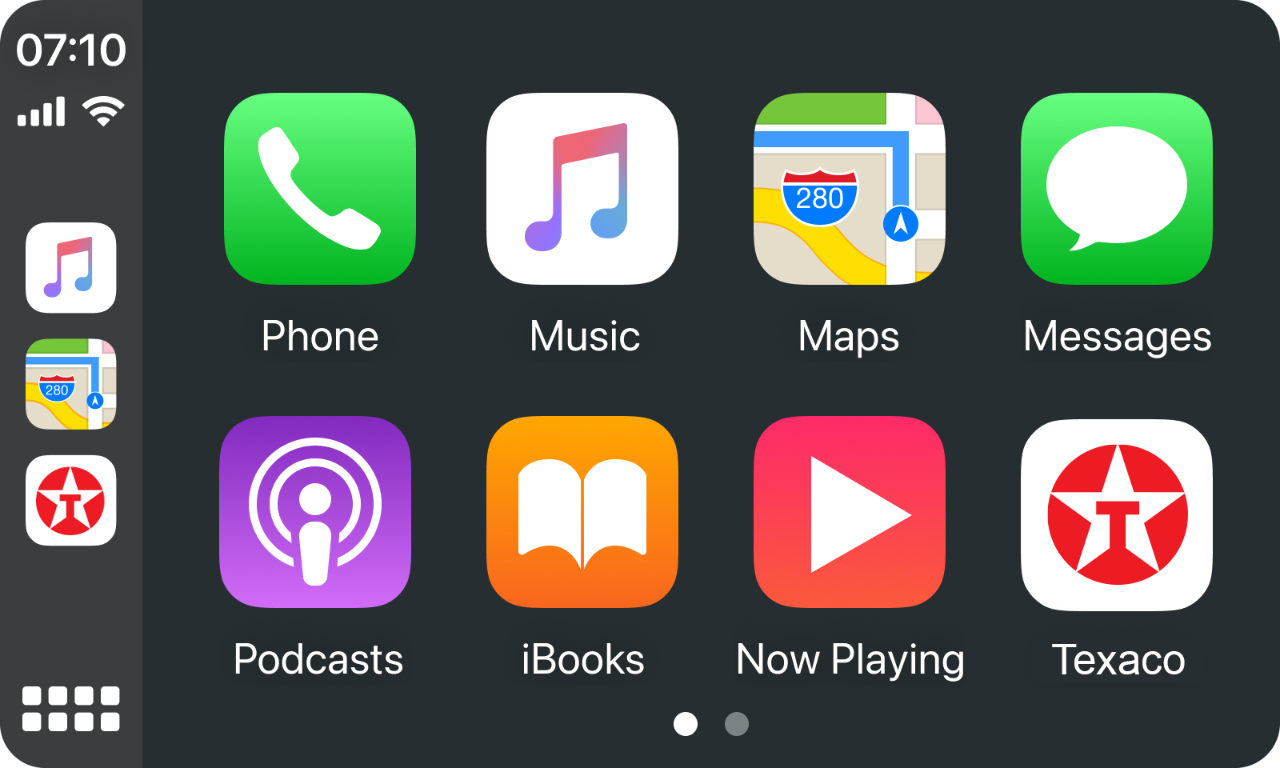
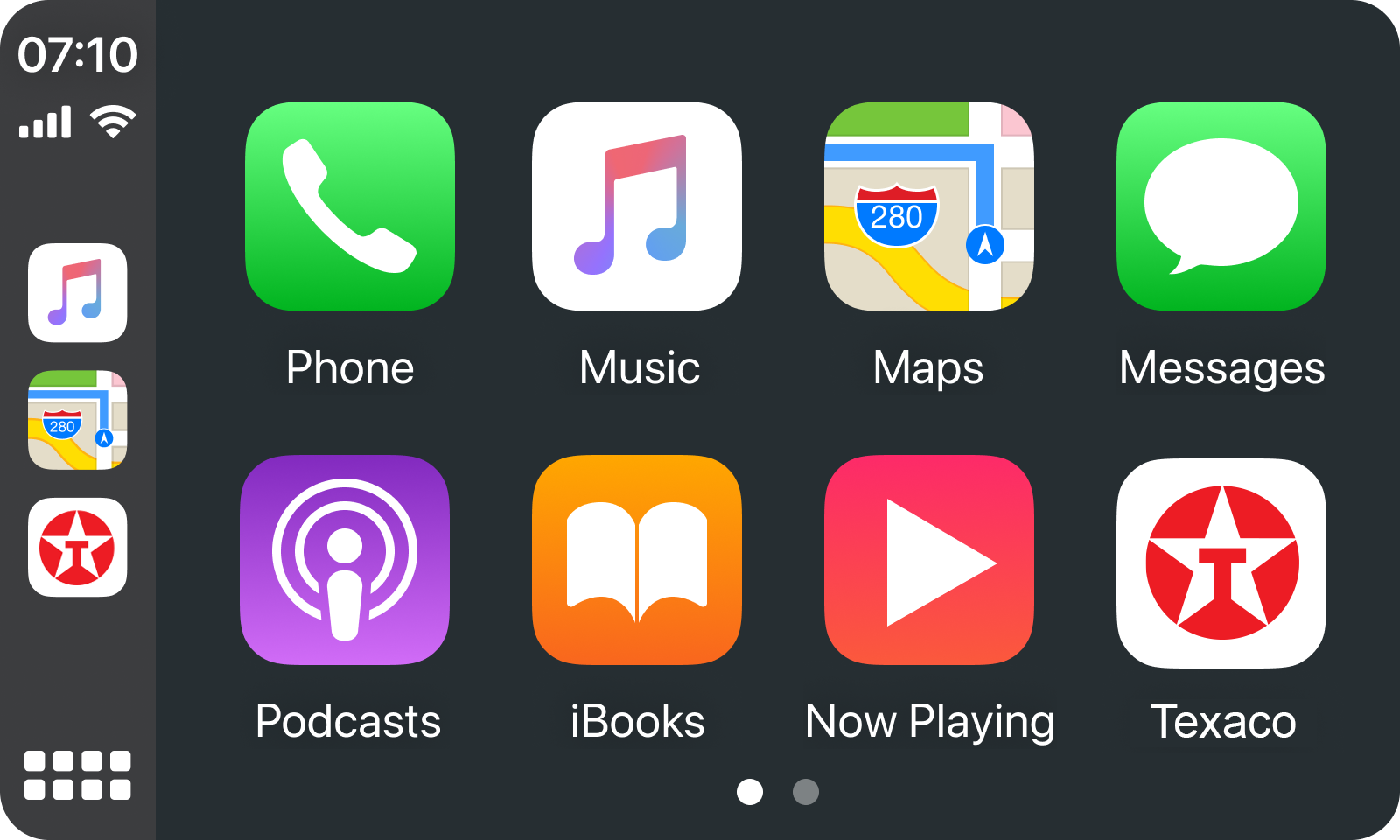
With the new Apple CarPlay and Android Auto, you can find the closest Chevron or Texaco station and fuel up directly from your mobile phone. To fuel up, connect your phone to the car, open the Chevron or Texaco App and follow the prompts on your dashboard.
Search for and navigate to a Chevron or Texaco station directly from CarPlay on your car dashboard.


Confirm your payment details and
tap “Authorize”
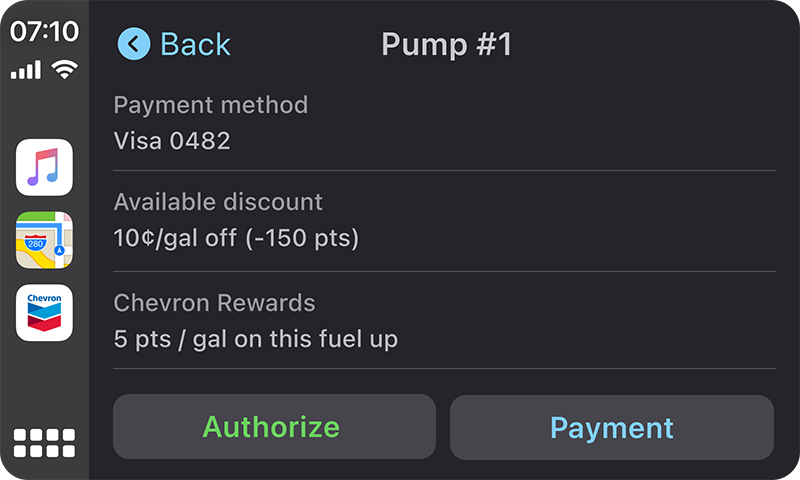
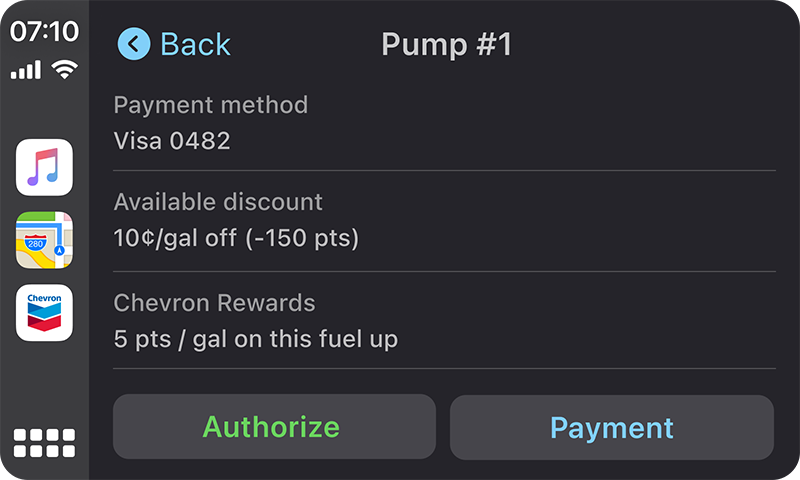
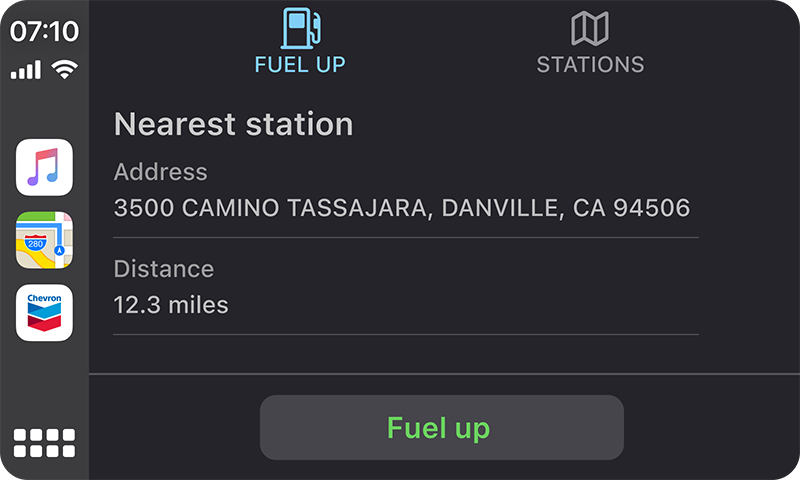
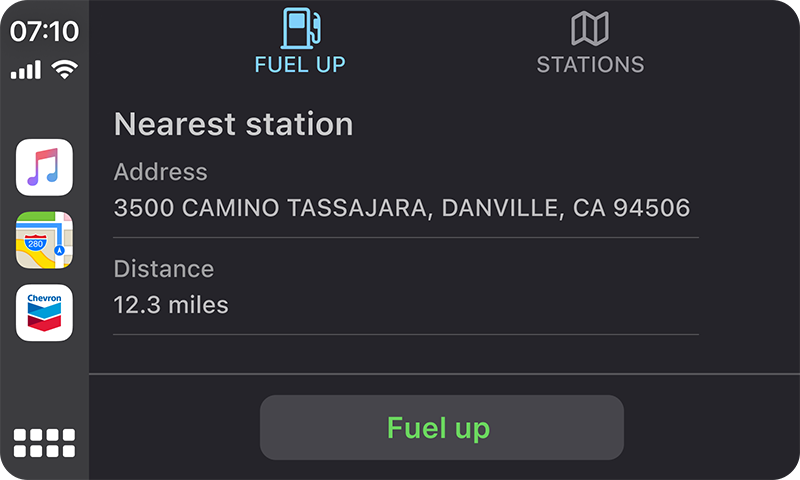
Follow the instructions to
complete fueling.
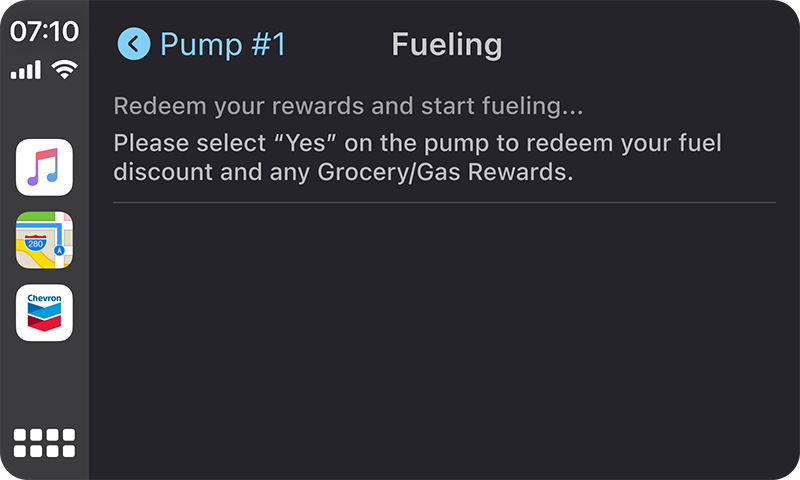
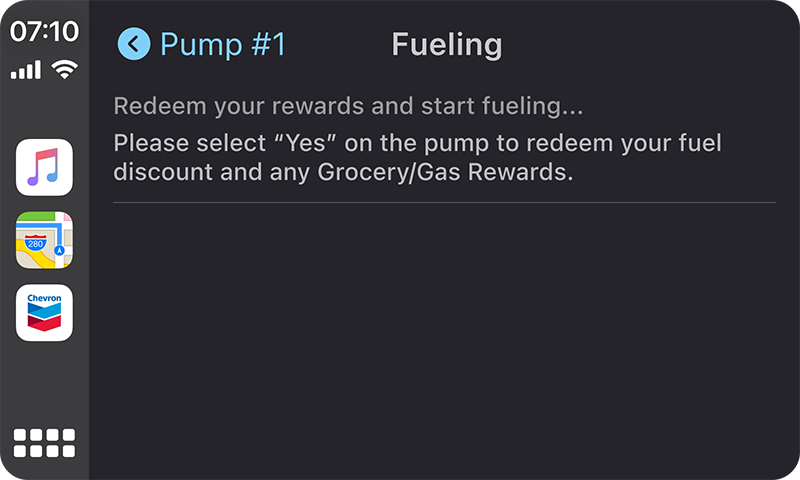
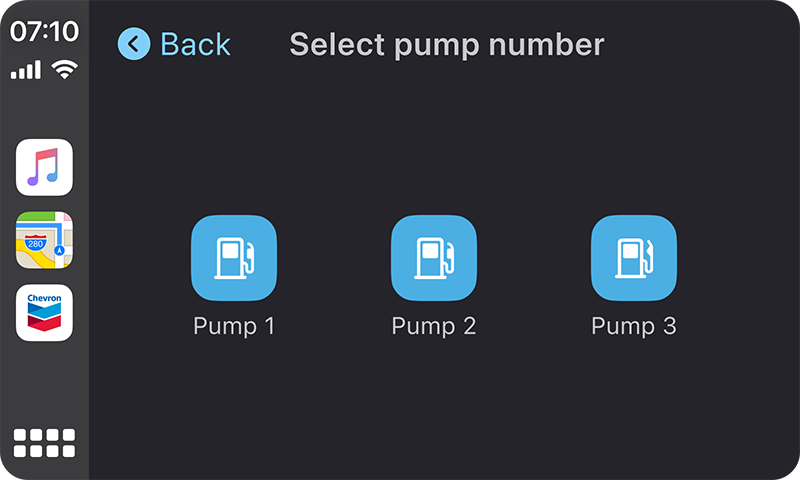
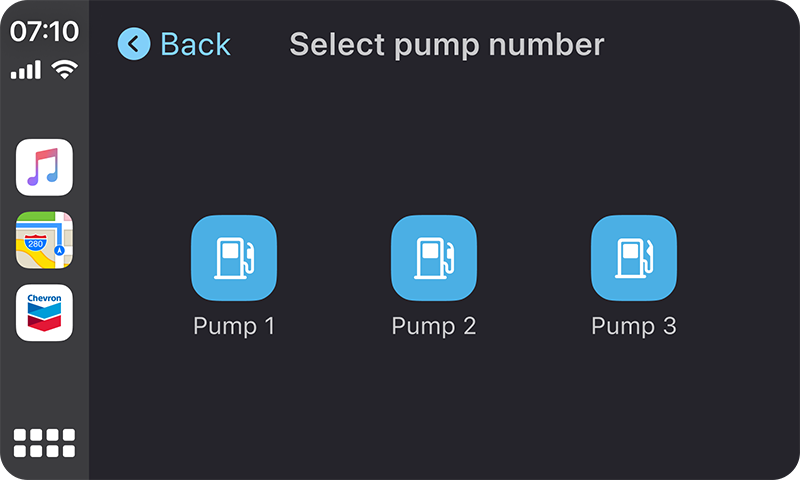
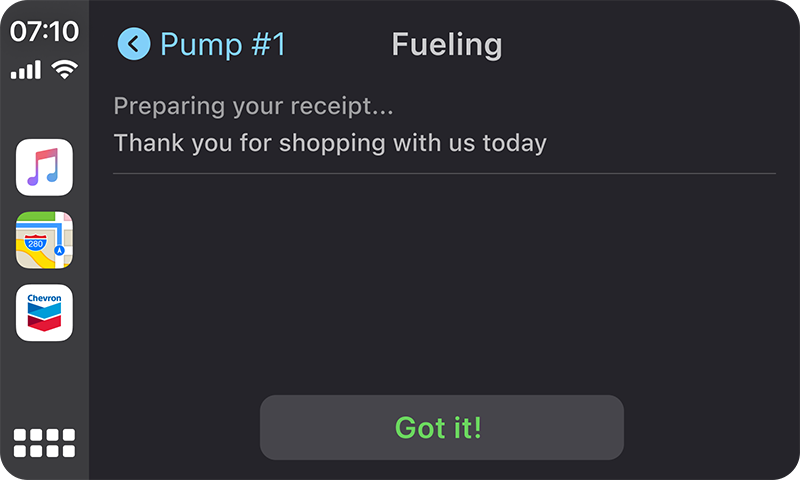
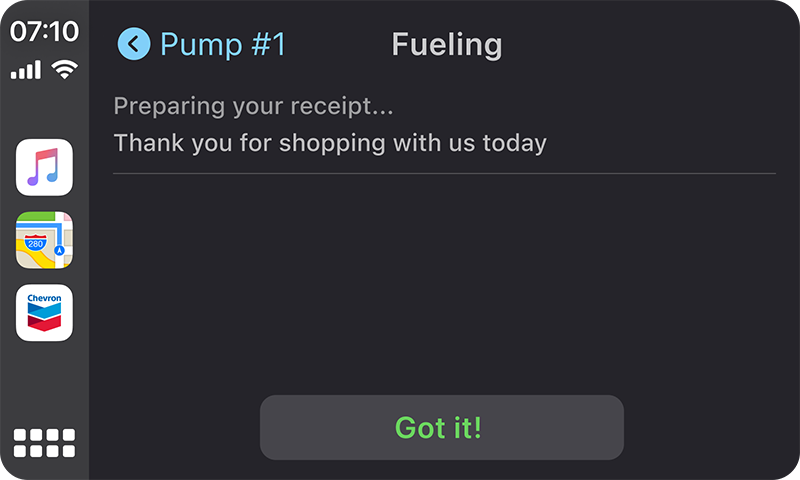
Android Auto
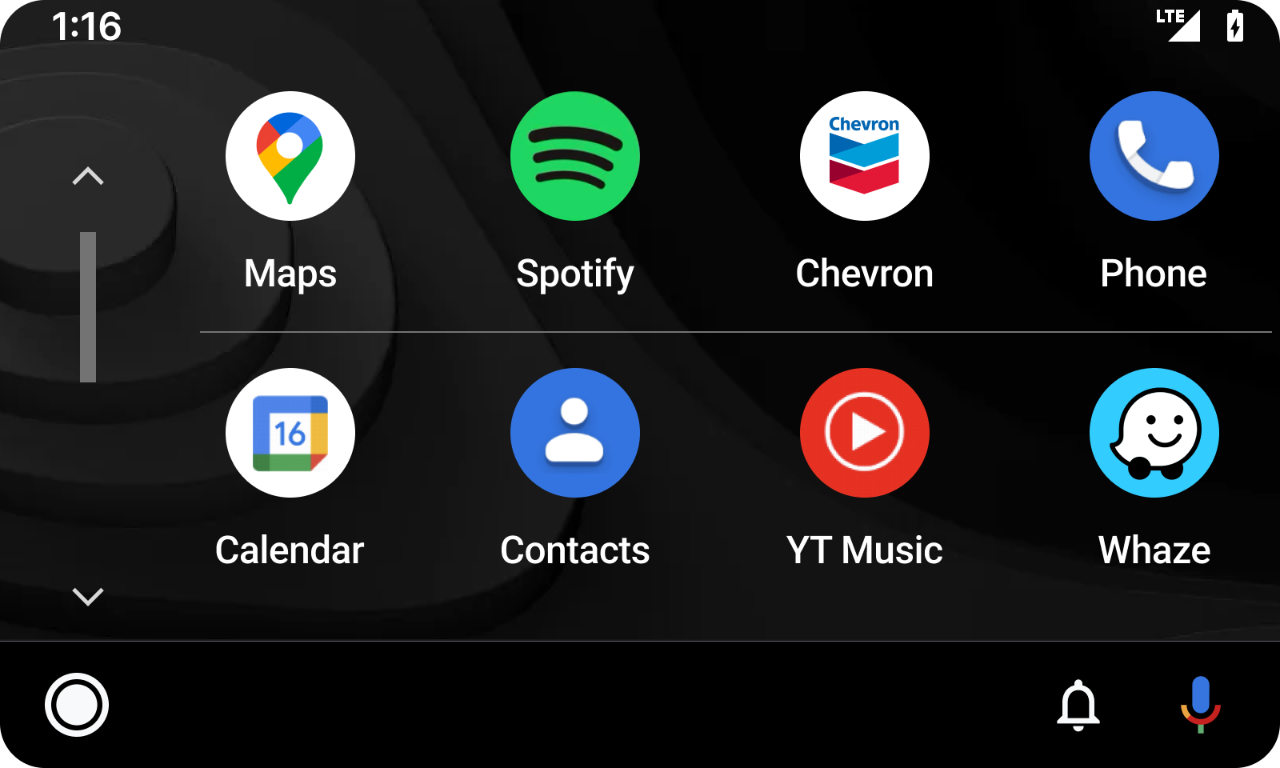
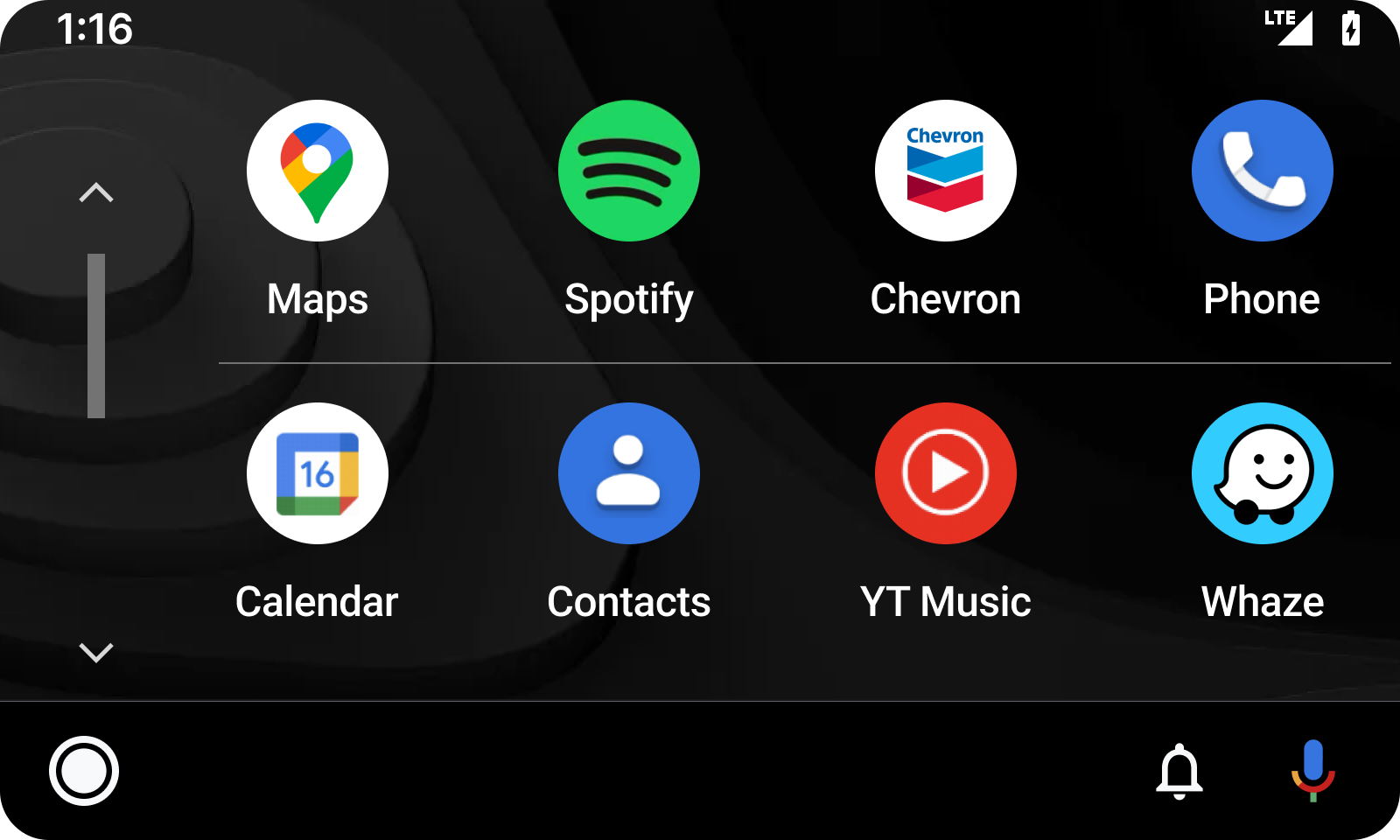
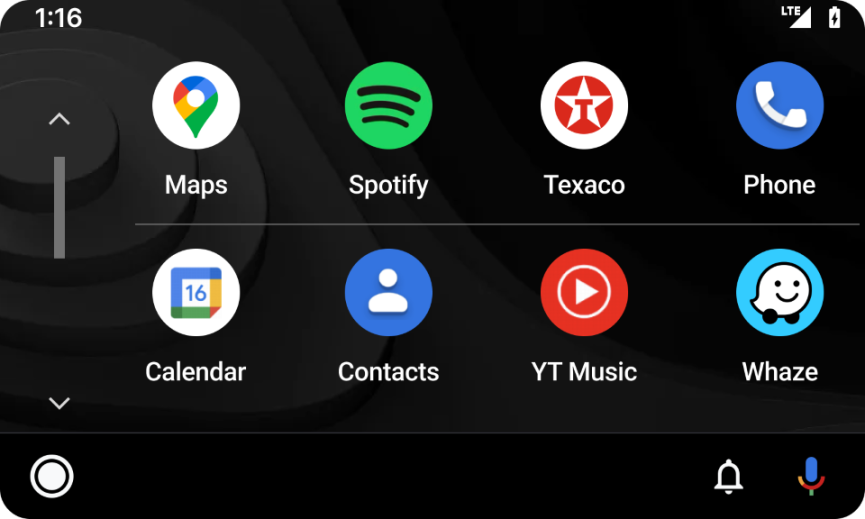
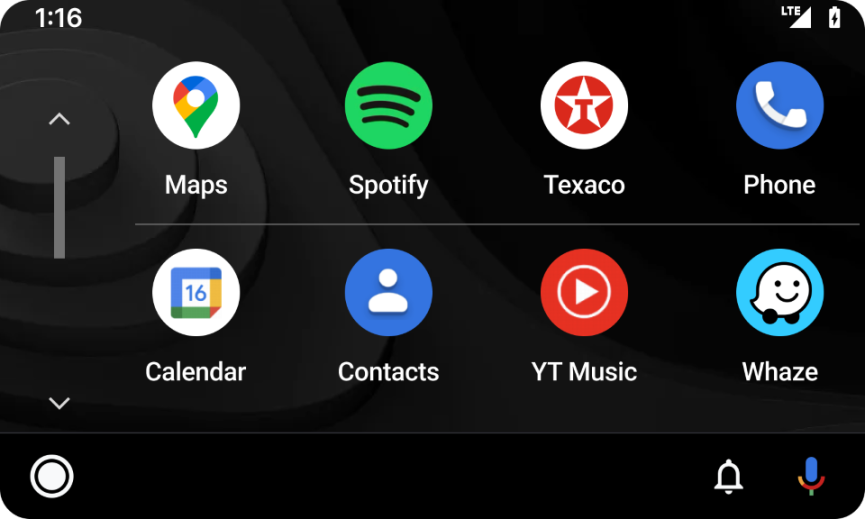
For the new Android Auto, you can also find the closest Chevron or Texaco station and fuel up directly from your mobile device. To fuel up, connect your phone to the car and open the Chevron or Texaco App.
Search for and navigate to a Chevron or Texaco station directly from Android Auto on your car dashboard.
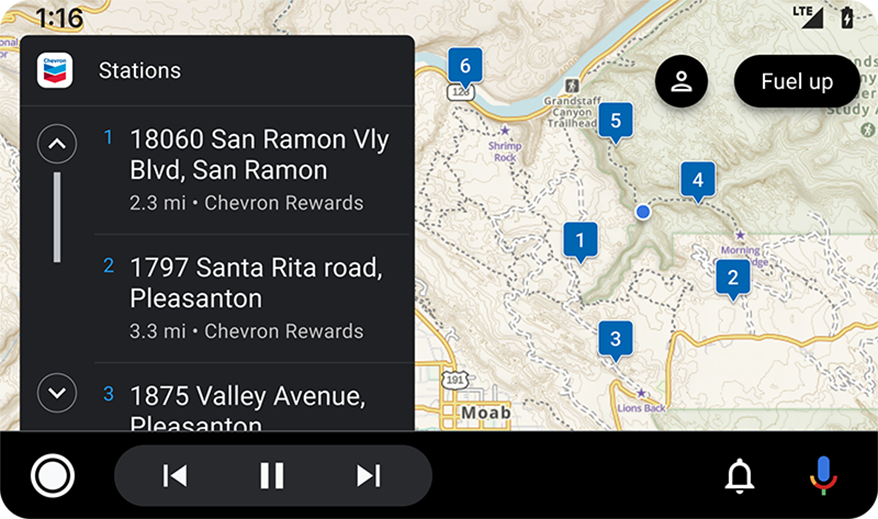
.png)
Confirm your payment details and
tap “Authorize”
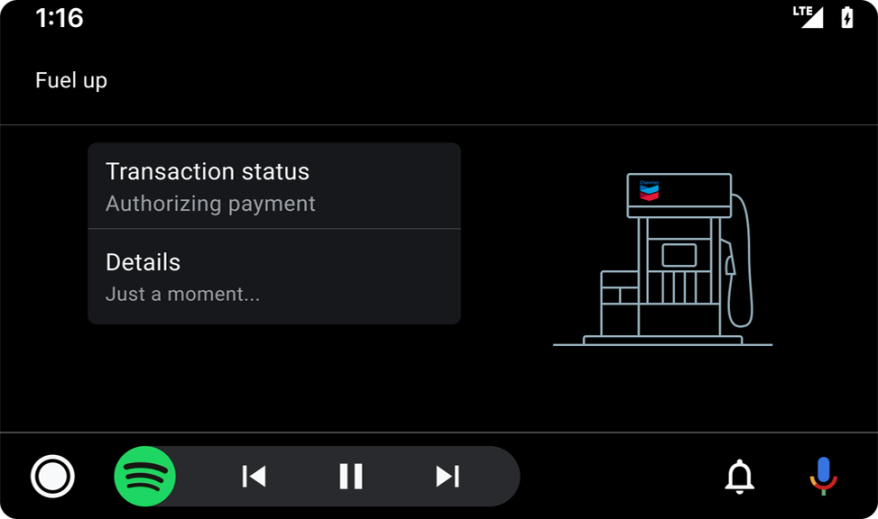
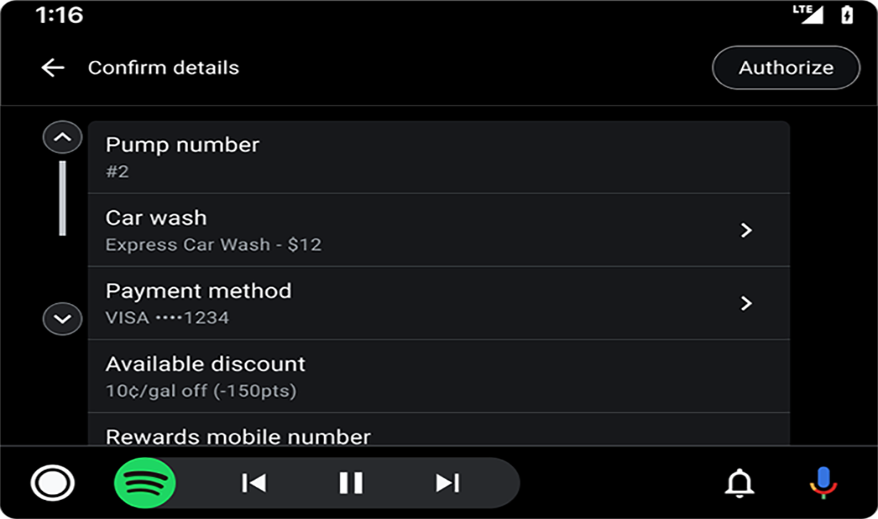
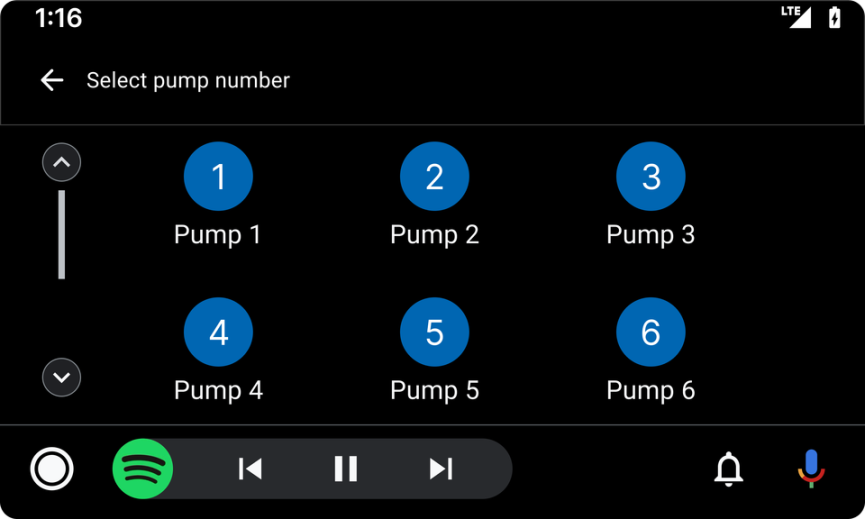
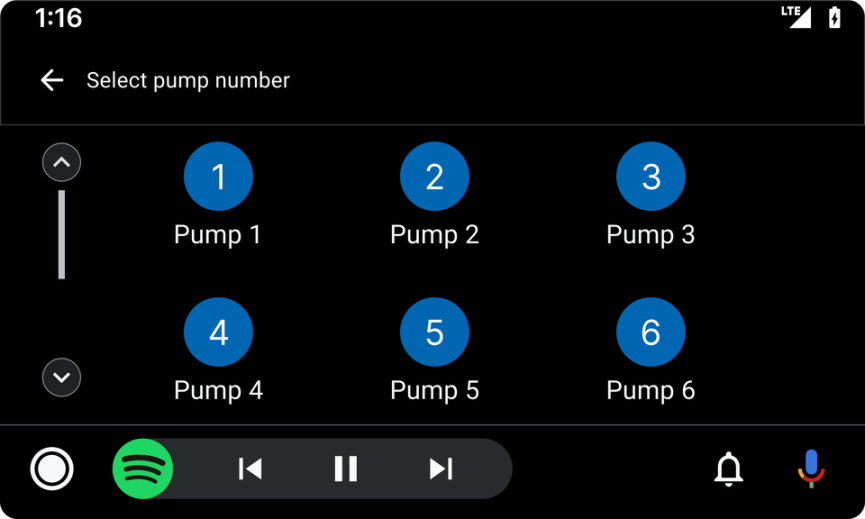
Follow the instructions to
complete fueling.
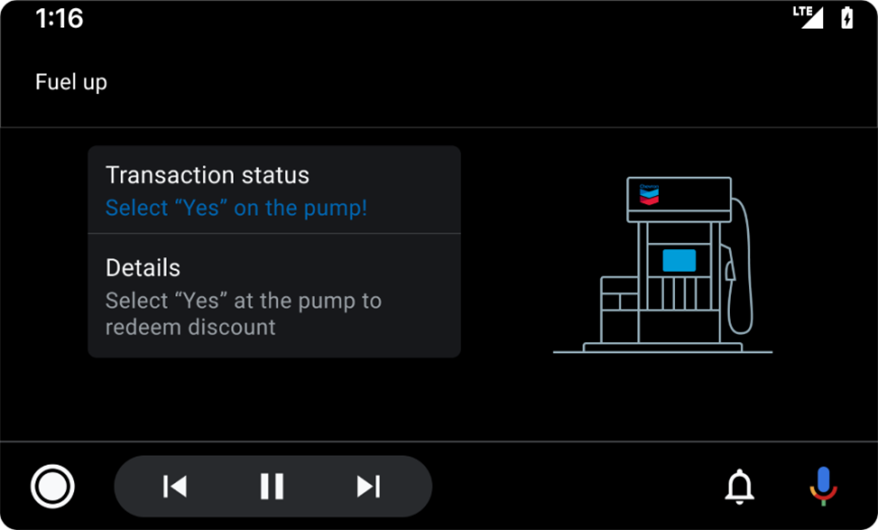
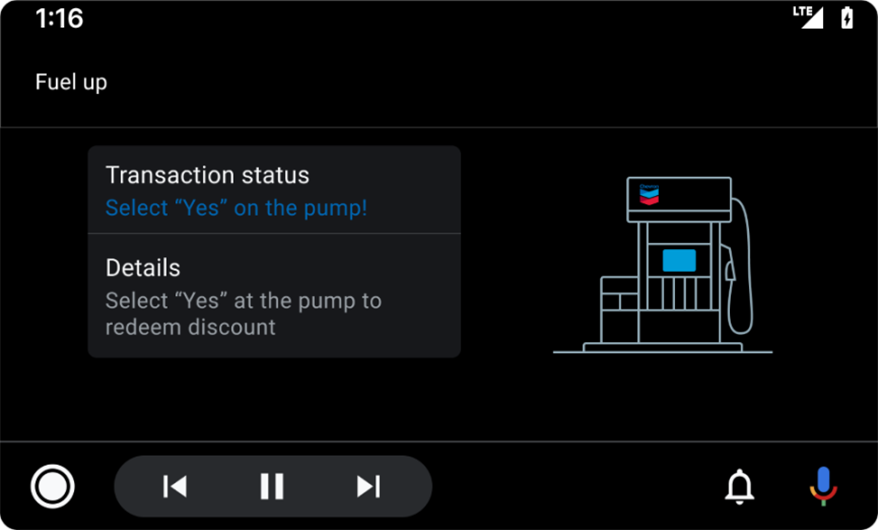
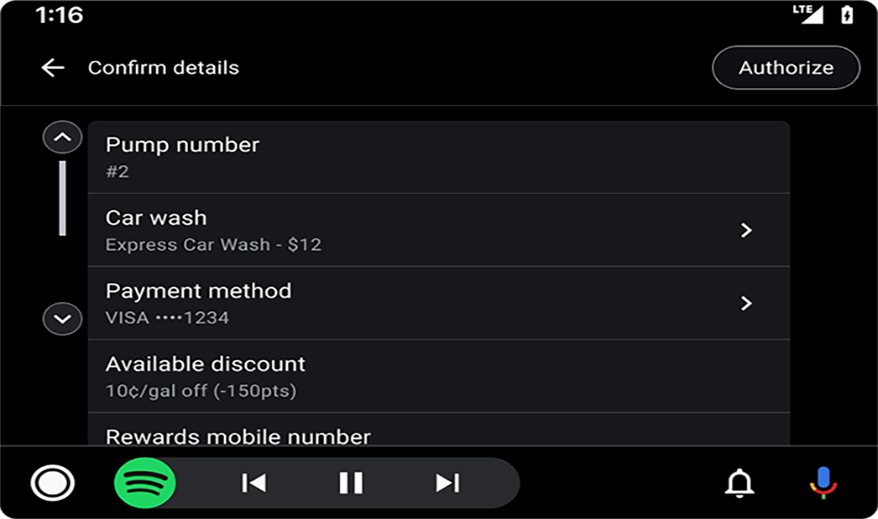
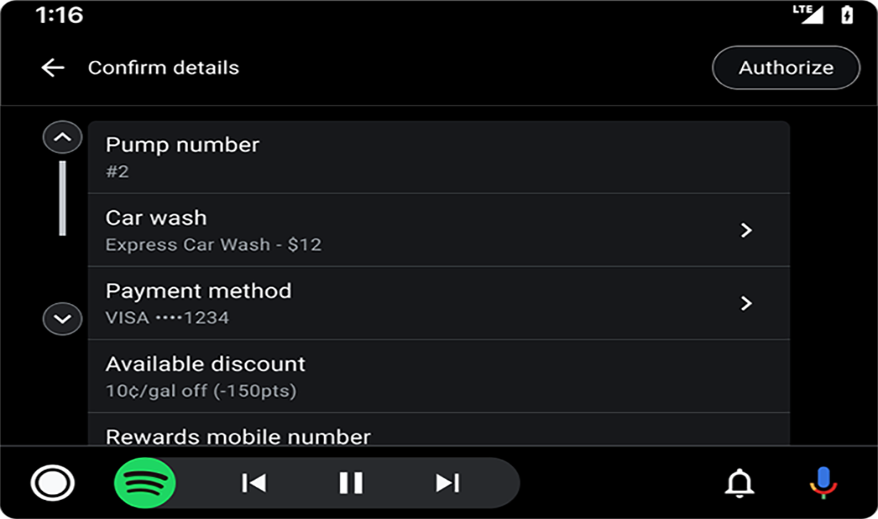
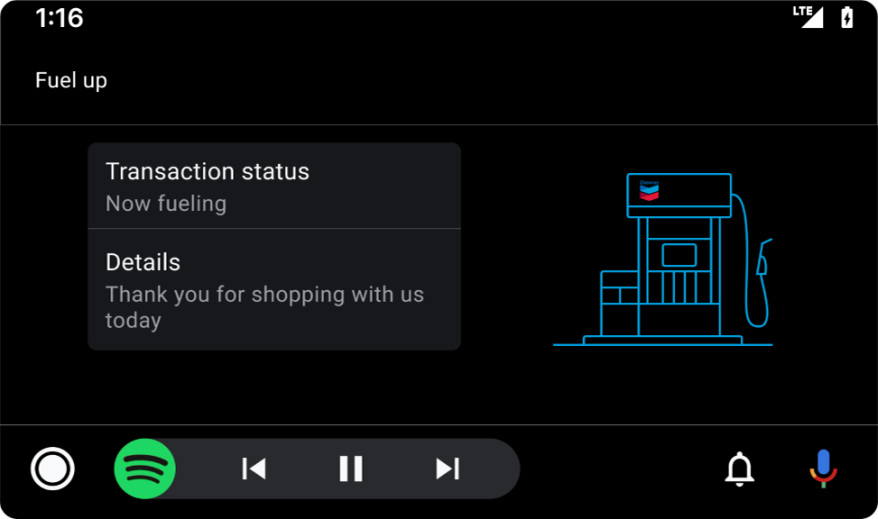
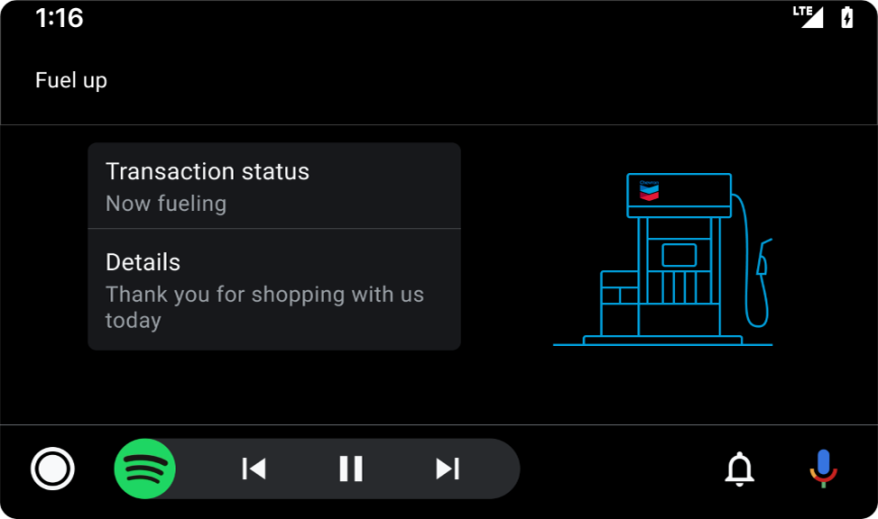
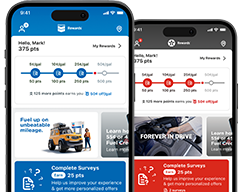
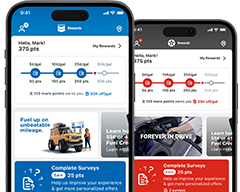


Apple CarPlay and Android Auto
Apple CarPlay and Android Auto supported vehicles can use the Chevron and Texaco App from the vehicle dashboard.
Apple CarPlay
Plug your iPhone into the USB port of the car or connect wirelessly to activate Apple CarPlay. If you have a lock on your home screen, it will prompt you to unlock it. Open the Chevron or Texaco App from your main dashboard.
Android Auto
Download the Android App on your phone. Plug your Android mobile phone into the USB port of the car or connect wirelessly. Open the Chevron or Texaco App from your main dashboard.
Use the Chevron or Texaco App to pay for fuel from the comfort of the driver’s seat for a fast and simple experience at the pump!
Now, receive additional benefits by signing up for the exciting Chevron Texaco Rewards program that rewards members up to 50¢ off per gallon by earning points on fuel and qualifying in-store purchases.
Check the station finder in the App for participating Chevron or Texaco stations near you by selecting “Chevron Texaco Rewards” within the Search Options!
How rewards work
Learn how to earn and redeem points for rewards.







